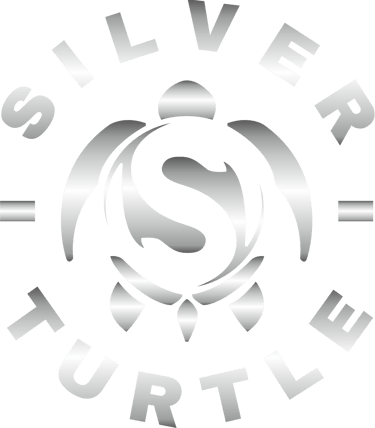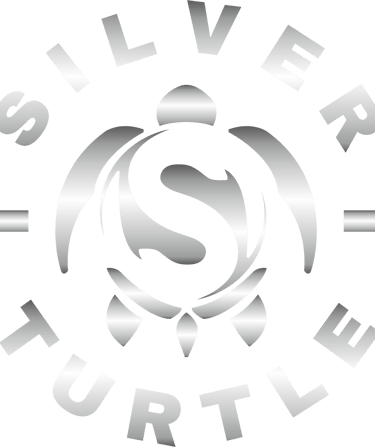Boost your productivity with Apple Intelligence
In this blog I talk about Apple Intelligence features that can help you be more productive.
Nirav A. Wadhwa
3/16/20253 min read


Boost Your Productivity with Apple Intelligence!
The Future is Here...
Imagine having a personal assistant that not only understands your tasks but anticipates your needs, automates your workflow, and enhances your creativity—all seamlessly integrated into your Apple devices.
That’s exactly what Apple Intelligence is bringing to the table.
Apple’s latest AI-driven features are set to revolutionize the way we work, making us faster, more efficient, and more creative.
Whether you’re managing a packed schedule, drowning in emails, or juggling multiple projects, these new tools are designed to help you get more done—without the burnout.
So, let’s break down how Apple Intelligence can supercharge your productivity.
1. Smarter Emails & Messages: No More Inbox Overload
We all know the struggle of an overflowing inbox.
With Apple Intelligence, Mail and Messages become your smartest communication assistants.
🔹 Priority Email Sorting
Apple Intelligence can now auto-sort your emails based on importance.
No more shifting through promotions and newsletters to find that urgent client request—it’s front and center.
🔹 Smart Summaries
Late to a long email thread?
Apple Intelligence can generate instant summaries, so you can get the gist in seconds instead of scrolling through 20 replies.
🔹 Context-Aware Replies
Struggling to reply?
AI-powered smart replies analyze the tone and context of emails, suggesting responses that feel natural, not robotic.
→ Use Case:
You get an email requesting your availability for a meeting.
Instead of manually checking your calendar, Apple Intelligence suggests your available slots right within the email reply.
That’s next-level productivity.
2. Writing & Creativity on Autopilot
Whether you’re drafting reports, writing content, or brainstorming ideas, Apple Intelligence acts as your co-writer and editor.
🔹 AI-Powered Writing Tools
• Rewrite, Summarize, and Proofread: Instantly refine your drafts.
• Tone Adjustment: Make your writing more professional, friendly, or concise.
• Auto-Generated Content: Need a product description, email draft, or even a blog outline? Just ask.
→ Use Case: You’re writing a client proposal and need it to sound more polished. Apple Intelligence refines your draft in seconds, making you look like a pro without the extra effort.
3. Document Magic: No More Manual Edits
Apple Intelligence is also enhancing how we handle visuals and documents.
🔹 Instant Document Analysis
• Scan and extract key points from PDFs, contracts, or reports or even photos.
• Convert handwritten notes into editable text (goodbye, manual typing!).
→ Use Case: You’re at a conference, and you snap a whiteboard full of notes. Apple Intelligence transcribes it into a neatly formatted document, saving you hours of work.
4. Smarter Task & Time Management
If you struggle with managing your time, Apple Intelligence has your back.
🔹 AI-Powered Reminders & Calendar Integration
• Auto-create reminders based on emails and messages.
• Schedule meetings with one-tap AI suggestions.
• Smart time blocking to ensure you actually get work done.
→ Use Case: You casually mention in a message that you’ll “follow up next week.” Apple Intelligence auto-creates a reminder so you don’t forget.
5. Voice & Automation: Your AI Assistant on Steroids
Siri just got a major intelligence boost.
🔹 Smarter Siri Commands
• Ask Siri to summarize a PDF, find key emails, or even draft an email for you.
• Use natural language—no robotic commands required.
🔹 Automated Workflows with Shortcuts
Apple Intelligence integrates deeply with Shortcuts, allowing you to automate repetitive tasks like:
• Generating reports
• Organizing files
• Sending routine emails
→ Use Case: Every Monday, you send a report to your team. With Apple Intelligence, you set up an automated shortcut that pulls data and emails it—without lifting a finger.
The Future of Productivity is Here.
Apple Intelligence isn’t just about AI—it’s about making life easier.
It helps you communicate smarter, write faster, manage time better, and automate repetitive tasks so you can focus on what truly matters.
This is the future of work—and it’s already in your hands.
So, the real question is:
How will you use Apple Intelligence to level up your productivity?
Tag me on LinkedIn and let me know.
My Android and Microsoft friends...
Watch out for one relevant to you coming your way soon...
Note: Apple Intelligence features are available on iPhone 15 Pro, iPhone 15 Pro Max, iPhone 16 models, iPads with A17 Pro or M1 and later, and Macs with M1 or later, running iOS 18.1 or later, iPadOS 18.1 or later, or macOS Sequoia 15.1 or later.
Company Info